Intenze Tattoo Ink - ProCreate
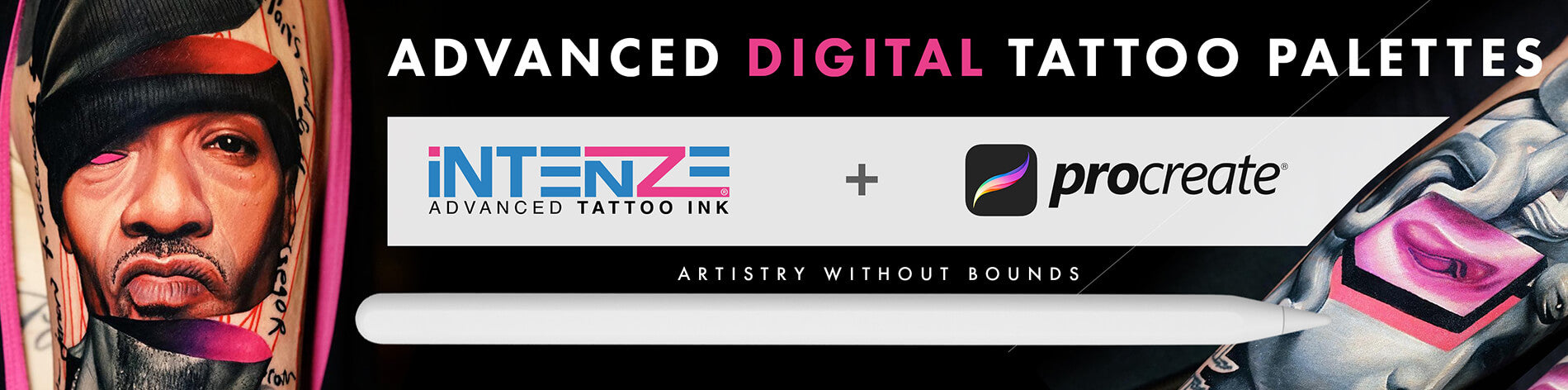
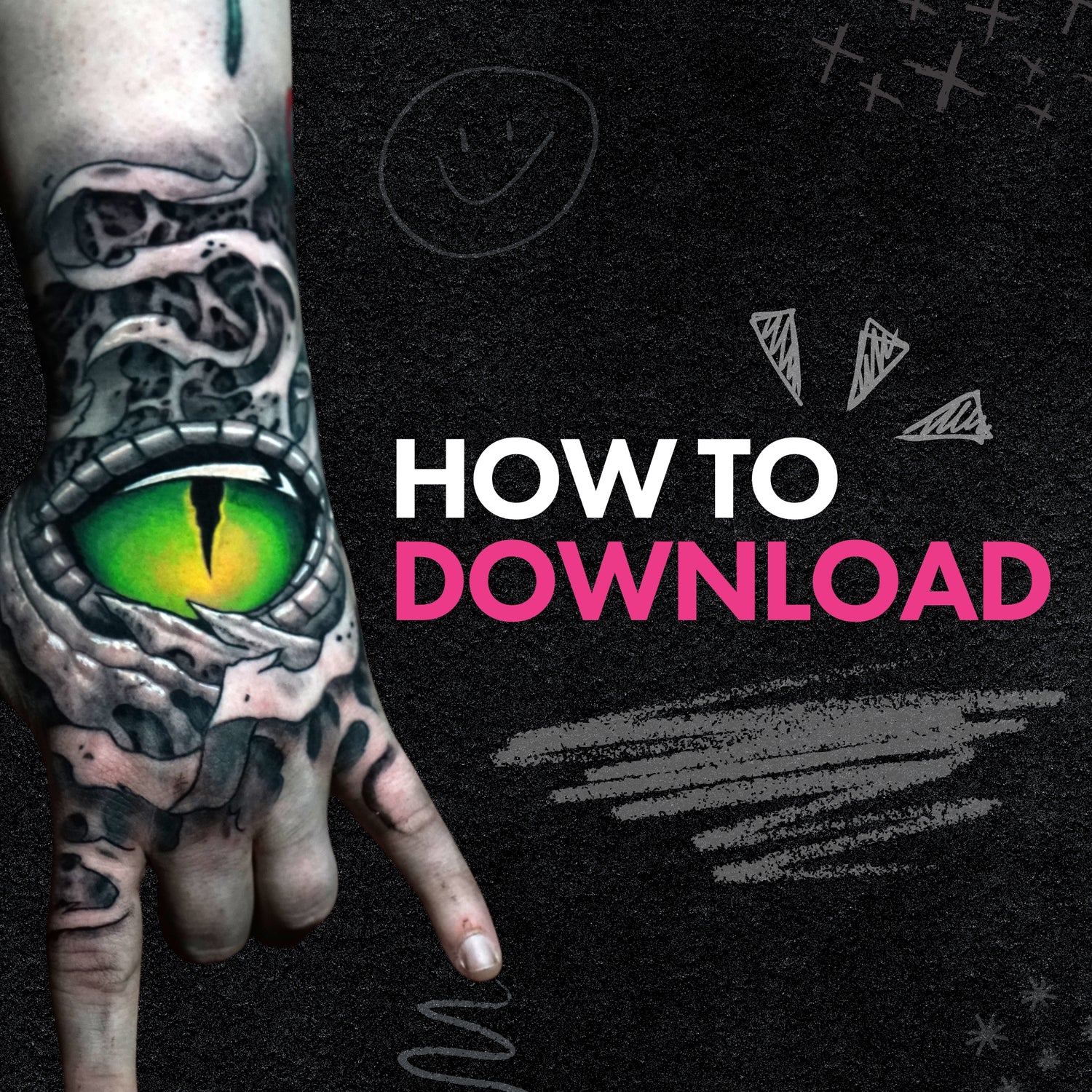
How to download Intenze Procreate Palettes
- Begin by downloading the .ASE files for the color palette you wish to import to ProCreate.
- Launch Procreate and tap the Color Panel icon.
- Navigate to the Palettes tab, then tap the "+" icon in the top-right corner of the screen.
- Select "From New File" from the options that appear. Locate and choose the .ASE file corresponding to the palette. Tap the file, and it will be imported automatically.
- Now your palette is ready, start creating and enjoy bringing your ideas to life!
-
19 Color Tattoo Ink Set
Download Swatch -
54 Color Tattoo Ink Set
Download Swatch -
Dragon Color Tattoo Ink Set
Download Swatch -
Earth Tones Color Tattoo Ink Set
Download Swatch -
Color Lining Ink Series
Download Swatch -
Essential Silver Tattoo Ink Set
Download Swatch -
Mike DeMasi Color Portrait Series Set
Download Swatch -
Bob Tyrrell Advanced Black & Grey Set
Download Swatch -
Alex de Pase Advanced Fleshtone Series
Download Swatch -
Mario Barth Gold Label Tattoo Ink Set
Download Swatch -
Mide DeMasi The Palette Tattoo Ink Set
Download Swatch
1
/
of
11